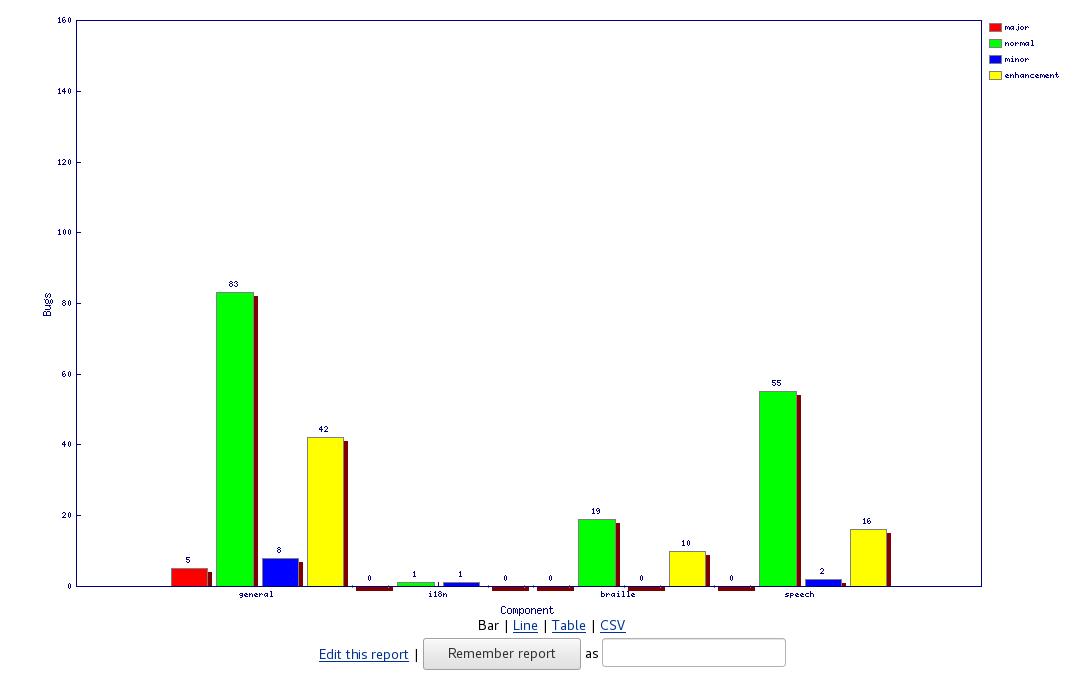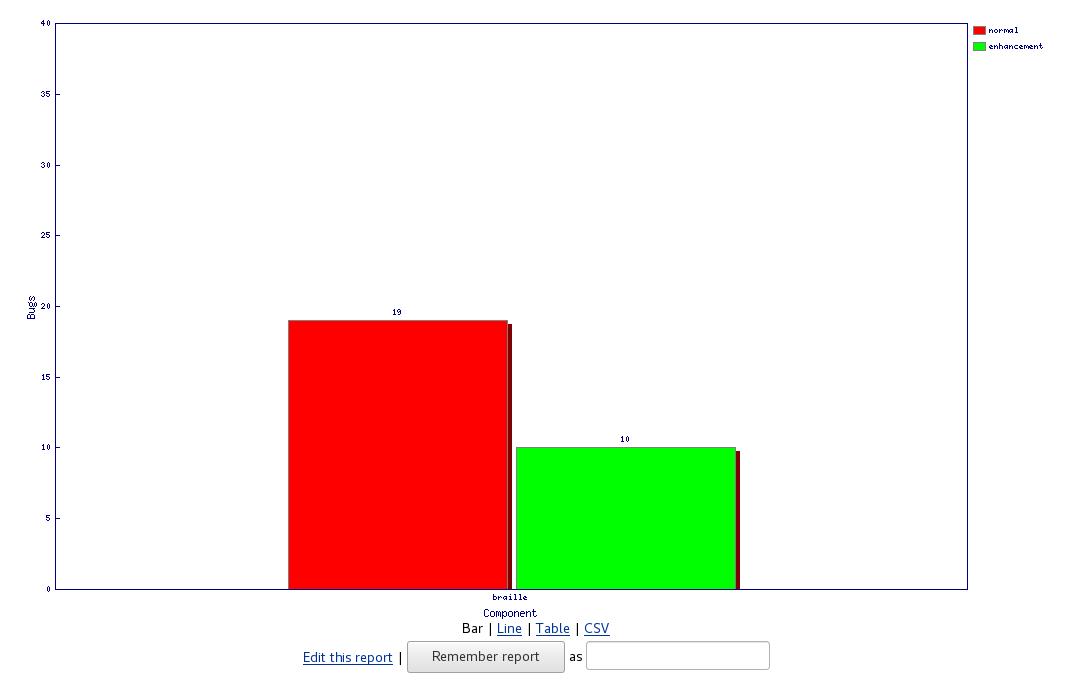User:Sroman
(→Stage 1 - Part C - FOSS in Courses 2) |
|||
| (69 intermediate revisions by one user not shown) | |||
| Line 8: | Line 8: | ||
== Stage1 - Part A - Intro to FOSS Project Anatomy == | == Stage1 - Part A - Intro to FOSS Project Anatomy == | ||
| − | + | ---- | |
| + | '''''The SugarLabs Project''''' | ||
| + | ---- | ||
| − | Contributions | + | Contributions |
'''''SugarLabs''''' would be very suitable for the students in Ethics and Law course as thay have already done workshops to teach programming to children in schools as Social Impact Poject. They would be users, and from that experience (which they loved) I would encourage them to become translators, educators, content writers or developers. | '''''SugarLabs''''' would be very suitable for the students in Ethics and Law course as thay have already done workshops to teach programming to children in schools as Social Impact Poject. They would be users, and from that experience (which they loved) I would encourage them to become translators, educators, content writers or developers. | ||
| − | Tracker | + | Tracker |
| − | + | If you find a bug or would like to report an issue with Sugar, visit https://github.com/sugarlabs and look for the activity or a sugar component repository hat you think is relevant. | |
If you don't know which one to use, use https://github.com/sugarlabs/sugar, and be sure to sign up and sign in to Github. | If you don't know which one to use, use https://github.com/sugarlabs/sugar, and be sure to sign up and sign in to Github. | ||
| − | + | Then visit the issues tab of the repo, and hit the big green button to report your issue. | |
| − | + | If you haven't written issue reports before, here's a great guide: http://www.chiark.greenend.org.uk/~sgtatham/bugs.html | |
| − | + | If you don't know which one to use, use https://github.com/sugarlabs/sugar, and be sure to sign up and sign in to Github. | |
| − | + | Types/categories of tickets | |
| − | + | Defect /enhancement + priority | |
| − | + | Commits | |
| − | + | Latest commit: Commits on Jun 5, 2017 | |
| − | + | ||
| − | + | ||
| − | + | ||
| − | + | Release cycle and roadmap update | |
| − | + | The roadmap is an update that is made at the beginning of each release cycle. The roadmap includes a detailed schedule of release dates, while the realse cycle must ensure that all the module releases are available by the scheduled date. | |
| − | + | Communication | |
| − | + | IRC: https://wiki.sugarlabs.org/go/Internet_Relay_Chat | |
| − | + | Mailing lists: http://lists.sugarlabs.org/ | |
| − | + | Blog: http://planet.sugarlabs.org/ | |
| − | + | Wiki: http://wiki.sugarlabs.org/go/Welcome_to_the_Sugar_Labs_wiki | |
| − | |||
| − | + | ---- | |
| − | + | '''''The Sahana Eden Project''''' | |
| + | ---- | ||
| − | |||
| − | + | Community | |
| − | + | Although there is a list of different types of contributions that are welcomed, some of the links are active and lead you to more information on how to join and some are inactive. | |
| − | + | From an educational perspective I found it interesting that there is an [http://eden.sahanafoundation.org/query?status=accepted&status=assigned&status=new&status=reopened&order=priority&report=18&col=id&col=summary&col=keywords&col=status&col=type&col=priority&col=milestone&col=component&keywords=%7Eeasy easy bugs for beginners] section and a list of tasks classified by type, such as the [http://eden.sahanafoundation.org/wiki/Contribute/Code small coding tasks], that can be easily approached. | |
| + | |||
| − | + | Tracker | |
| − | + | A list of tickets by status and also allows to relate them to users ("my tickets"). | |
| − | + | ||
| − | + | Repository | |
| − | + | It has 9838 commits on 1 branch. Last commit was from yesterday (06-15-17) | |
| + | |||
| + | Release cycle | ||
| + | |||
| + | Roadmap presents 3 milestones, the % accomplished, the tickets closed andstill open and then for each milestone a more detailed info (which does not seem too clear or uniform in format to me) | ||
| + | |||
| + | Communication -- Sahana Eden promotes communication among its community members in the following ways. | ||
| + | |||
| + | IRC: http://eden.sahanafoundation.org/wiki/Chat | ||
| + | Mailing lists: http://wiki.sahanafoundation.org/community/mailing_lists | ||
| + | Google Groups: https://groups.google.com/forum/?fromgroups#!forum/sahana-eden | ||
| Line 73: | Line 82: | ||
''(work in progress)'' | ''(work in progress)'' | ||
| + | |||
| + | Part 1 - GitHub | ||
1. Go to: https://github.com/ | 1. Go to: https://github.com/ | ||
| Line 79: | Line 90: | ||
2. Click on the first project. Click on Graphs, then Commits. What information does this page provide? | 2. Click on the first project. Click on Graphs, then Commits. What information does this page provide? | ||
| − | I found contributions of people in this project from most recent to older ones, for both branches in the project. There were 28 commits. Graphs shows contributions by people during the | + | I found contributions of people in this project from most recent to older ones, for both branches in the project. There were 28 commits. Graphs shows contributions by people during the last year. |
3. Go back to the main page and use the Search feature to look for humanitarian applications. Type the word humanitarian in the search box and click Search. | 3. Go back to the main page and use the Search feature to look for humanitarian applications. Type the word humanitarian in the search box and click Search. | ||
| + | |||
1. How many repositories are there in this category? '''300''' | 1. How many repositories are there in this category? '''300''' | ||
| + | |||
2. Locate the HTBox/crisischeckin project. When was the last update? '''04/22/17''' | 2. Locate the HTBox/crisischeckin project. When was the last update? '''04/22/17''' | ||
| + | |||
4. Use the Search feature to look for disaster management applications. Type the phrase disaster management the search box and click Search. | 4. Use the Search feature to look for disaster management applications. Type the phrase disaster management the search box and click Search. | ||
| + | |||
1. How many projects are there in this category? '''150''' | 1. How many projects are there in this category? '''150''' | ||
| + | |||
Keep this browser tab open while you move onto Part 2. | Keep this browser tab open while you move onto Part 2. | ||
| + | Part 2 - OpenHub | ||
| + | |||
| + | Education: 10 x 347 projects | ||
| + | |||
| + | KDE Education is now the third result. | ||
| + | |||
| + | Code Locations: says 23 locations, and all of them are on GitHub | ||
| + | |||
| + | Similar Projects: there are 10 | ||
| + | |||
| + | Information OpenHub provides about the project: | ||
| + | |||
| + | 54.172 commits by 538 contributors; 928.274 ines of code | ||
| + | |||
| + | mostly written in C++ | ||
| + | |||
| + | very large development team, a well.established project | ||
| + | |||
| + | estimated 253 years of effort | ||
| + | |||
| + | first commit: May 2001 | ||
| + | |||
| + | most recent commit 2 days ago | ||
| + | |||
| + | |||
| + | |||
| + | |||
| + | Perform searches for both humanitarian and disaster management. | ||
| + | How many projects were returned for each search? | ||
| + | Click on the Activity icon. Why do so many projects do not have activity information available? | ||
| + | Click on Organizations. | ||
| + | What information is provided on this page? | ||
| + | Search for OpenMRS. | ||
| + | When was the last commit for OpenMRS Core? | ||
| + | Go back to GitHub and search for OpenMRS Core. | ||
| + | When was the last commit? | ||
| + | Why do you think these sites have different information? | ||
| + | What would be the benefits/drawbacks of using both GitHub and OpenHub to search for a project? | ||
== Stage 1 - Part B - Project Evaluation == | == Stage 1 - Part B - Project Evaluation == | ||
| Line 95: | Line 149: | ||
{| class="wikitable" | {| class="wikitable" | ||
| − | + | !Aspect | |
!Score | !Score | ||
!Comments | !Comments | ||
| Line 148: | Line 202: | ||
1. Identify the license for the following projects: | 1. Identify the license for the following projects: | ||
| − | https://github.com/openmrs/openmrs-core --- '''Mozilla 2.0 Free''' | + | https://github.com/openmrs/openmrs-core --- '''Mozilla 2.0 Free''' comfortable |
| − | https://github.com/apache/incubator-fineract --- '''Apache 2.0 Open''' | + | https://github.com/apache/incubator-fineract --- '''Apache 2.0 Open''' comfortable |
| − | https://github.com/regulately/regulately-back-end '''((c) by default)''' | + | https://github.com/regulately/regulately-back-end '''((c) by default)''' not very motivated to contribute |
2. Go to https://tldrlegal.com/ . Look up each of the above licenses. Identify the “cans” the “cannots” and the “musts” for each. | 2. Go to https://tldrlegal.com/ . Look up each of the above licenses. Identify the “cans” the “cannots” and the “musts” for each. | ||
| + | |||
3. For each license, state whether you would (or would not) be comfortable contributing code to that project and why (or why not). | 3. For each license, state whether you would (or would not) be comfortable contributing code to that project and why (or why not). | ||
| + | |||
| + | |||
| + | == Stage 1 - Part B - FOSS in Courses 1 == | ||
| + | |||
| + | This work is the result of a very nice discussion with [[User:Marcos|Marcos Sánchez-Élez]] with whom I share an ''Ethics and Law course'' at UCM: | ||
| + | |||
| + | The contents of this course deal with Social and Ethical issues in Computer Science Professional Practice. Our students have to develop a Social Impact group Project as part of the course. We encourage them to participate in a FOSS project and we think that any of the HFOSS projects we are reviewing are very suitable for them. | ||
| + | |||
| + | We believe our students could participate in the following activities: | ||
| + | |||
| + | '''Activities related with their programming background (they are in their last year of CS):''' | ||
| + | |||
| + | a) Diagnose a bug | ||
| + | |||
| + | b) Test a beta or release candidate | ||
| + | |||
| + | c) Fix a bug: for very motivated students only | ||
| + | |||
| + | d) Report bugs | ||
| + | |||
| + | e) Run usability studies | ||
| + | |||
| + | '''Non-technical activities in which their technical background is very valuable:''' | ||
| + | |||
| + | f) Suggest new features and options | ||
| + | |||
| + | g) Build a glossary of technical terms (already done projects like this) | ||
| + | |||
| + | h) Package the application for a particular Linux distro (or other OS) | ||
| + | |||
| + | i) Read relevant standards and make sure the program follows them | ||
| + | |||
| + | '''Non-technical activities that we believe they would enjoy to collaborate with:''' | ||
| + | |||
| + | j) Translate the documentation (and program text) to another language | ||
| + | |||
| + | k) Correct spelling and grammar mistakes in documentation – Check the information pages in Spanish | ||
| + | |||
| + | l) Submit graphics (icons, backgrounds) to use in the program: for very motivated students only | ||
| + | |||
| + | m) Provide training to new Linux users (already done projects like this) | ||
| + | |||
| + | == Stage1 - Part C - Intro to Bug Trackers == | ||
| + | |||
| + | 1. Bug Reports | ||
| + | |||
| + | {| class="wikitable" | ||
| + | !Name | ||
| + | !#Bug closed | ||
| + | |- | ||
| + | |Nick Wellnhofer | ||
| + | |[https://bugzilla.gnome.org/buglist.cgi?bug_id=301162,611177,612862,783238,648327,676026,680542,684027,709361,749238,780077,783656,752191,781740,773523,766798,739467,739982,647546,712132,661664,668245,679539,706555,748972,325203,325647,327475,331520,337766,339950,353703,379471,402222 34] | ||
| + | |- | ||
| + | |Jeremy Bicha | ||
| + | |[https://bugzilla.gnome.org/buglist.cgi?bug_id=781198,783612,783611,763258,782001,733598,670821,697344,710350,650909,757724,780794,602694,769598,783767 15] | ||
| + | |- | ||
| + | |Florian Müllner | ||
| + | |[https://bugzilla.gnome.org/buglist.cgi?bug_id=783571,783563,783576,778295,783601,783699,783728,681030,783505 9] | ||
| + | |- | ||
| + | |} | ||
| + | |||
| + | 6. Who were the top three bug reporters? Are these the same as the top three bug closes? What is the overlap in these two lists? | ||
| + | |||
| + | {| class="wikitable" | ||
| + | !Name | ||
| + | !#Bug reported | ||
| + | |- | ||
| + | |Jeremy Bicha | ||
| + | |[https://bugzilla.gnome.org/buglist.cgi?bug_id=783557,783607,783611,783612,783613,783617,783640,783665,783666,783767 10] | ||
| + | |- | ||
| + | |Bastien Nocera | ||
| + | |[https://bugzilla.gnome.org/buglist.cgi?bug_id=783681,783686,783687,783688,783689,783690,783695,783732,783734 9] | ||
| + | |- | ||
| + | |Jo | ||
| + | |[https://bugzilla.gnome.org/buglist.cgi?bug_id=783692,783696,783697,783701,783702,783703,783724,783731 8] | ||
| + | |- | ||
| + | |} | ||
| + | |||
| + | 7. Who are the top three contributors of patches? | ||
| + | |||
| + | {| class="wikitable" | ||
| + | !Name | ||
| + | !#Contributions | ||
| + | |- | ||
| + | |Debarshi Ray | ||
| + | |16 | ||
| + | |- | ||
| + | |Rui Matos | ||
| + | |13 | ||
| + | |- | ||
| + | |Jeremy Bicha | ||
| + | |11 | ||
| + | |- | ||
| + | |} | ||
| + | |||
| + | 8. Who are the top three reviewers of patches? What is the overlap between these lists and the bug closers and bug reporters? What is the overlap between patch contributors and patch reviewers? | ||
| + | |||
| + | {| class="wikitable" | ||
| + | !Name | ||
| + | !#Patches | ||
| + | |- | ||
| + | |Florian Müllner | ||
| + | |32 | ||
| + | |- | ||
| + | |Georges Basile Stavracas Neto | ||
| + | |30 | ||
| + | |- | ||
| + | |Rui Matos | ||
| + | |25 | ||
| + | |- | ||
| + | |} | ||
| + | |||
| + | |||
| + | [[File:chart1.jpeg|"100 px"]] | ||
| + | |||
| + | |||
| + | |||
| + | In this chart we can see that the majority of bugs for orca are of normal type. | ||
| + | |||
| + | [[File:chart2.jpeg]] | ||
| + | |||
| + | When we repeat the chart for the braille component of orca, we see that the majority are of type normal. | ||
| + | |||
| + | |||
| + | == Stage 1 - Part C - FOSS in Courses 2 == | ||
| + | |||
| + | 1. Recalling your list of activities/topics from FOSS in Courses 1 (Instructors), identify the ways that these FOSS activities/topics can be structured. Possibilities include: | ||
| + | |||
| + | |||
| + | '''Lectures:''' Yes, whithin the Intelectual property /licenses /Free Software and Free Culture module | ||
| + | |||
| + | '''In-class activity:''' Yes – GitHub activity (issues, evaluation, choosing one of them) | ||
| + | |||
| + | '''Homework''':probably, do not know yet | ||
| + | |||
| + | '''Stream of related activities:''' introductory activities /lecture + tutoring of groups along the project | ||
| + | |||
| + | '''Project:''' Motivate students to choose a HFOSS rpoject as their Social Impact Project | ||
| + | |||
| + | |||
| + | |||
| + | 2. List the revised activities on your wiki page. For each activity/topic: | ||
| + | |||
| + | |||
| + | '''FOSS Lecture''' | ||
| + | |||
| + | 1. Understanding free software basics. Understand the implications of the different software licenses. Highlight the role of the community in FOSS. | ||
| + | |||
| + | 2. None | ||
| + | |||
| + | 3. This activity/topic is to be covered independent of the HFOSS community schedule. No extra time for instrutors since it is already prepared from previous years. 4 hours in class plus + hours invited lecturer. | ||
| + | |||
| + | 4. None | ||
| + | |||
| + | 5. None | ||
| + | |||
| + | 6. Individual: one question at the final Test. Team: find the special features of several FOSS companies/foundations (Apache, Cannonical, Bitergia, RedHat ...) and Licensing evaluation of selected projects in GitHub (evaluated as class mark) | ||
| + | |||
| + | 7. None | ||
| + | |||
| + | 8. None | ||
| + | |||
| + | |||
| + | '''FOSS field trip''' | ||
| + | |||
| + | 1. Search for FOSS projects by category on GitHub, and find a project that motivates them to participate and that fits their skills. | ||
| + | |||
| + | 2. None | ||
| + | |||
| + | 3. Instructor prep time 3-4 h. Students 1 class hour. | ||
| + | |||
| + | 4. None | ||
| + | |||
| + | 5. Deliver a summary of student impressions about the project visited (how easy/difficult they perceive the possibility to participate) | ||
| + | |||
| + | 6. Team, evaluated as class mark | ||
| + | |||
| + | 7. None | ||
| + | |||
| + | 8. Language | ||
| + | |||
| + | |||
| + | '''Intro to GitHub''' | ||
| + | |||
| + | 1. Install Git. Configure Git. Fork a GitHub repository. Make changes to a repository. Commit changes to a GitHub repository. | ||
| + | |||
| + | 2. None as they are CS students | ||
| + | |||
| + | 3. 1 h – 1 h | ||
| + | |||
| + | 4. None | ||
| + | |||
| + | 5. None | ||
| + | |||
| + | 6. No grading, it is a basic activity that all the students must do | ||
| + | |||
| + | 7. None | ||
| + | |||
| + | 8. None | ||
| + | |||
| + | |||
| + | '''FOSS selection trip''' | ||
| + | |||
| + | 1. Identify a part/task of the HFOSS project to be completed during the semester | ||
| + | |||
| + | 2. [[User:Marcos|Our]] students are in CS final year, [[User:Marcos|we]] think they have knowledge enough to find an appropriate project (programming language, implications, available time | ||
| + | |||
| + | 3. Instructor 4h; Students 1 class hours and anoother 1-2h at home. It is convenient that the activity is synchronized with the HFOSS community schedule | ||
| + | |||
| + | 4. Availability/interest of different tasks for students in the selected projects | ||
| + | |||
| + | 5. None | ||
| + | |||
| + | 6. None (the grading will depend on the results of the FOSS Project activity) | ||
| + | |||
| + | 7. Communication with the community once the students have selected a project | ||
| + | |||
| + | 8. None | ||
| + | |||
| + | |||
| + | '''FOSS Project''' | ||
| + | |||
| + | 1. ''(have to think a bit more about this)'' | ||
| + | |||
| + | 2. None, [[User:Marcos|we]] expect them to be able to program in some of the available languages | ||
| + | |||
| + | 3. It is crucial at this point | ||
| + | |||
| + | 4. The purpose is to contribute to the project in different degrees (we expect different useful results) | ||
| + | |||
| + | 5. Aprox 30% of the final grading. Team. No assessment from the community. It is desirable the work be accepted | ||
| + | |||
| + | 6. How to asses a commit that has not been accepted; How to asses bug tracking if no bugs are found; How to asses fixing a bug if their solution is not very good. | ||
| + | |||
| + | 7. Interaction with the community | ||
| + | |||
| + | |||
| + | |||
| + | [[Category:POSSE 2017-07]] | ||
Latest revision as of 10:23, 27 June 2017
Sara Roman is an Associate Professor at Universidad Complutense de Madrid. She is teaching Operating Systems and Computer Security as part of the Computer Architecture Department. She has also been teaching Ethics and Law for the past 4 years, that is also a part of the CS Degree curriculum, and has developed an interest in FOSS and Free Culture movements.
She is part of the Advisory Council of the Free Software Office of the Universidad Complutense de Madrid (UCM) and has started to tutor FOSS projects for Grade Final Projects, contributing to CONSUL application being developed by Madrid Town Council to promote direct democracy.
She is also collabotarating with Unidad de Igualdad de Genero of the UCM organizing events to make women in Techs visible and to encourage young female students to engage in Techs. She has recently joined the Wikimujeres group in Spain as well.
Stage1 - Part A - Intro to FOSS Project Anatomy
The SugarLabs Project
Contributions
SugarLabs would be very suitable for the students in Ethics and Law course as thay have already done workshops to teach programming to children in schools as Social Impact Poject. They would be users, and from that experience (which they loved) I would encourage them to become translators, educators, content writers or developers.
Tracker
If you find a bug or would like to report an issue with Sugar, visit https://github.com/sugarlabs and look for the activity or a sugar component repository hat you think is relevant.
If you don't know which one to use, use https://github.com/sugarlabs/sugar, and be sure to sign up and sign in to Github.
Then visit the issues tab of the repo, and hit the big green button to report your issue.
If you haven't written issue reports before, here's a great guide: http://www.chiark.greenend.org.uk/~sgtatham/bugs.html
If you don't know which one to use, use https://github.com/sugarlabs/sugar, and be sure to sign up and sign in to Github.
Types/categories of tickets
Defect /enhancement + priority
Commits
Latest commit: Commits on Jun 5, 2017
Release cycle and roadmap update
The roadmap is an update that is made at the beginning of each release cycle. The roadmap includes a detailed schedule of release dates, while the realse cycle must ensure that all the module releases are available by the scheduled date.
Communication
IRC: https://wiki.sugarlabs.org/go/Internet_Relay_Chat Mailing lists: http://lists.sugarlabs.org/ Blog: http://planet.sugarlabs.org/ Wiki: http://wiki.sugarlabs.org/go/Welcome_to_the_Sugar_Labs_wiki
The Sahana Eden Project
Community
Although there is a list of different types of contributions that are welcomed, some of the links are active and lead you to more information on how to join and some are inactive.
From an educational perspective I found it interesting that there is an easy bugs for beginners section and a list of tasks classified by type, such as the small coding tasks, that can be easily approached.
Tracker
A list of tickets by status and also allows to relate them to users ("my tickets").
Repository
It has 9838 commits on 1 branch. Last commit was from yesterday (06-15-17)
Release cycle
Roadmap presents 3 milestones, the % accomplished, the tickets closed andstill open and then for each milestone a more detailed info (which does not seem too clear or uniform in format to me)
Communication -- Sahana Eden promotes communication among its community members in the following ways.
IRC: http://eden.sahanafoundation.org/wiki/Chat Mailing lists: http://wiki.sahanafoundation.org/community/mailing_lists Google Groups: https://groups.google.com/forum/?fromgroups#!forum/sahana-eden
Stage 1 - Part B - FOSS Field Trip
(work in progress)
Part 1 - GitHub
1. Go to: https://github.com/ 2. Use the Search feature on the top right next to the Log In button to search for educational applications by placing the word education in the search box and click Search. 1. How many repositories are there in this category? 13,373 repository results 2. Click on the first project. Click on Graphs, then Commits. What information does this page provide?
I found contributions of people in this project from most recent to older ones, for both branches in the project. There were 28 commits. Graphs shows contributions by people during the last year.
3. Go back to the main page and use the Search feature to look for humanitarian applications. Type the word humanitarian in the search box and click Search.
1. How many repositories are there in this category? 300
2. Locate the HTBox/crisischeckin project. When was the last update? 04/22/17
4. Use the Search feature to look for disaster management applications. Type the phrase disaster management the search box and click Search.
1. How many projects are there in this category? 150
Keep this browser tab open while you move onto Part 2.
Part 2 - OpenHub
Education: 10 x 347 projects
KDE Education is now the third result.
Code Locations: says 23 locations, and all of them are on GitHub
Similar Projects: there are 10
Information OpenHub provides about the project:
54.172 commits by 538 contributors; 928.274 ines of code
mostly written in C++
very large development team, a well.established project
estimated 253 years of effort
first commit: May 2001
most recent commit 2 days ago
Perform searches for both humanitarian and disaster management.
How many projects were returned for each search?
Click on the Activity icon. Why do so many projects do not have activity information available?
Click on Organizations.
What information is provided on this page?
Search for OpenMRS.
When was the last commit for OpenMRS Core?
Go back to GitHub and search for OpenMRS Core.
When was the last commit?
Why do you think these sites have different information?
What would be the benefits/drawbacks of using both GitHub and OpenHub to search for a project?
Stage 1 - Part B - Project Evaluation
Evaluation Factor Level (0-2)
| Aspect | Score | Comments |
|---|---|---|
| Licensing | 2 | Copyleft License |
| Language | 1 | Java |
| Level of Activity | 2 | Although summer quarter less active, last quarter very good activities |
| Number of Contributors | 2 | Only 6 contributors really active |
| Product Size | 1 | Not sure |
| Issue Tracker | 0 | No issue tracker found |
| New Contributor | 2 | |
| Community Norms | 1 | Not very easy to locate, it seems to be a easygoing community but I haven’t found the statement of community norms |
| User Base | 2 | https://atlas.openmrs.org/ |
Total Score: 13
I also found that: https://openmrs.gitbooks.io/developer-manual/content/en/ does not exist
Stage 1 - Part B - Introduction to Copyright and licensing
1. Identify the license for the following projects:
https://github.com/openmrs/openmrs-core --- Mozilla 2.0 Free comfortable https://github.com/apache/incubator-fineract --- Apache 2.0 Open comfortable https://github.com/regulately/regulately-back-end ((c) by default) not very motivated to contribute
2. Go to https://tldrlegal.com/ . Look up each of the above licenses. Identify the “cans” the “cannots” and the “musts” for each.
3. For each license, state whether you would (or would not) be comfortable contributing code to that project and why (or why not).
Stage 1 - Part B - FOSS in Courses 1
This work is the result of a very nice discussion with Marcos Sánchez-Élez with whom I share an Ethics and Law course at UCM:
The contents of this course deal with Social and Ethical issues in Computer Science Professional Practice. Our students have to develop a Social Impact group Project as part of the course. We encourage them to participate in a FOSS project and we think that any of the HFOSS projects we are reviewing are very suitable for them.
We believe our students could participate in the following activities:
Activities related with their programming background (they are in their last year of CS):
a) Diagnose a bug
b) Test a beta or release candidate
c) Fix a bug: for very motivated students only
d) Report bugs
e) Run usability studies
Non-technical activities in which their technical background is very valuable:
f) Suggest new features and options
g) Build a glossary of technical terms (already done projects like this)
h) Package the application for a particular Linux distro (or other OS)
i) Read relevant standards and make sure the program follows them
Non-technical activities that we believe they would enjoy to collaborate with:
j) Translate the documentation (and program text) to another language
k) Correct spelling and grammar mistakes in documentation – Check the information pages in Spanish
l) Submit graphics (icons, backgrounds) to use in the program: for very motivated students only
m) Provide training to new Linux users (already done projects like this)
Stage1 - Part C - Intro to Bug Trackers
1. Bug Reports
| Name | #Bug closed |
|---|---|
| Nick Wellnhofer | 34 |
| Jeremy Bicha | 15 |
| Florian Müllner | 9 |
6. Who were the top three bug reporters? Are these the same as the top three bug closes? What is the overlap in these two lists?
| Name | #Bug reported |
|---|---|
| Jeremy Bicha | 10 |
| Bastien Nocera | 9 |
| Jo | 8 |
7. Who are the top three contributors of patches?
| Name | #Contributions |
|---|---|
| Debarshi Ray | 16 |
| Rui Matos | 13 |
| Jeremy Bicha | 11 |
8. Who are the top three reviewers of patches? What is the overlap between these lists and the bug closers and bug reporters? What is the overlap between patch contributors and patch reviewers?
| Name | #Patches |
|---|---|
| Florian Müllner | 32 |
| Georges Basile Stavracas Neto | 30 |
| Rui Matos | 25 |
In this chart we can see that the majority of bugs for orca are of normal type.
When we repeat the chart for the braille component of orca, we see that the majority are of type normal.
Stage 1 - Part C - FOSS in Courses 2
1. Recalling your list of activities/topics from FOSS in Courses 1 (Instructors), identify the ways that these FOSS activities/topics can be structured. Possibilities include:
Lectures: Yes, whithin the Intelectual property /licenses /Free Software and Free Culture module
In-class activity: Yes – GitHub activity (issues, evaluation, choosing one of them)
Homework:probably, do not know yet
Stream of related activities: introductory activities /lecture + tutoring of groups along the project
Project: Motivate students to choose a HFOSS rpoject as their Social Impact Project
2. List the revised activities on your wiki page. For each activity/topic:
FOSS Lecture
1. Understanding free software basics. Understand the implications of the different software licenses. Highlight the role of the community in FOSS.
2. None
3. This activity/topic is to be covered independent of the HFOSS community schedule. No extra time for instrutors since it is already prepared from previous years. 4 hours in class plus + hours invited lecturer.
4. None
5. None
6. Individual: one question at the final Test. Team: find the special features of several FOSS companies/foundations (Apache, Cannonical, Bitergia, RedHat ...) and Licensing evaluation of selected projects in GitHub (evaluated as class mark)
7. None
8. None
FOSS field trip
1. Search for FOSS projects by category on GitHub, and find a project that motivates them to participate and that fits their skills.
2. None
3. Instructor prep time 3-4 h. Students 1 class hour.
4. None
5. Deliver a summary of student impressions about the project visited (how easy/difficult they perceive the possibility to participate)
6. Team, evaluated as class mark
7. None
8. Language
Intro to GitHub
1. Install Git. Configure Git. Fork a GitHub repository. Make changes to a repository. Commit changes to a GitHub repository.
2. None as they are CS students
3. 1 h – 1 h
4. None
5. None
6. No grading, it is a basic activity that all the students must do
7. None
8. None
FOSS selection trip
1. Identify a part/task of the HFOSS project to be completed during the semester
2. Our students are in CS final year, we think they have knowledge enough to find an appropriate project (programming language, implications, available time
3. Instructor 4h; Students 1 class hours and anoother 1-2h at home. It is convenient that the activity is synchronized with the HFOSS community schedule
4. Availability/interest of different tasks for students in the selected projects
5. None
6. None (the grading will depend on the results of the FOSS Project activity)
7. Communication with the community once the students have selected a project
8. None
FOSS Project
1. (have to think a bit more about this)
2. None, we expect them to be able to program in some of the available languages
3. It is crucial at this point
4. The purpose is to contribute to the project in different degrees (we expect different useful results)
5. Aprox 30% of the final grading. Team. No assessment from the community. It is desirable the work be accepted
6. How to asses a commit that has not been accepted; How to asses bug tracking if no bugs are found; How to asses fixing a bug if their solution is not very good.
7. Interaction with the community