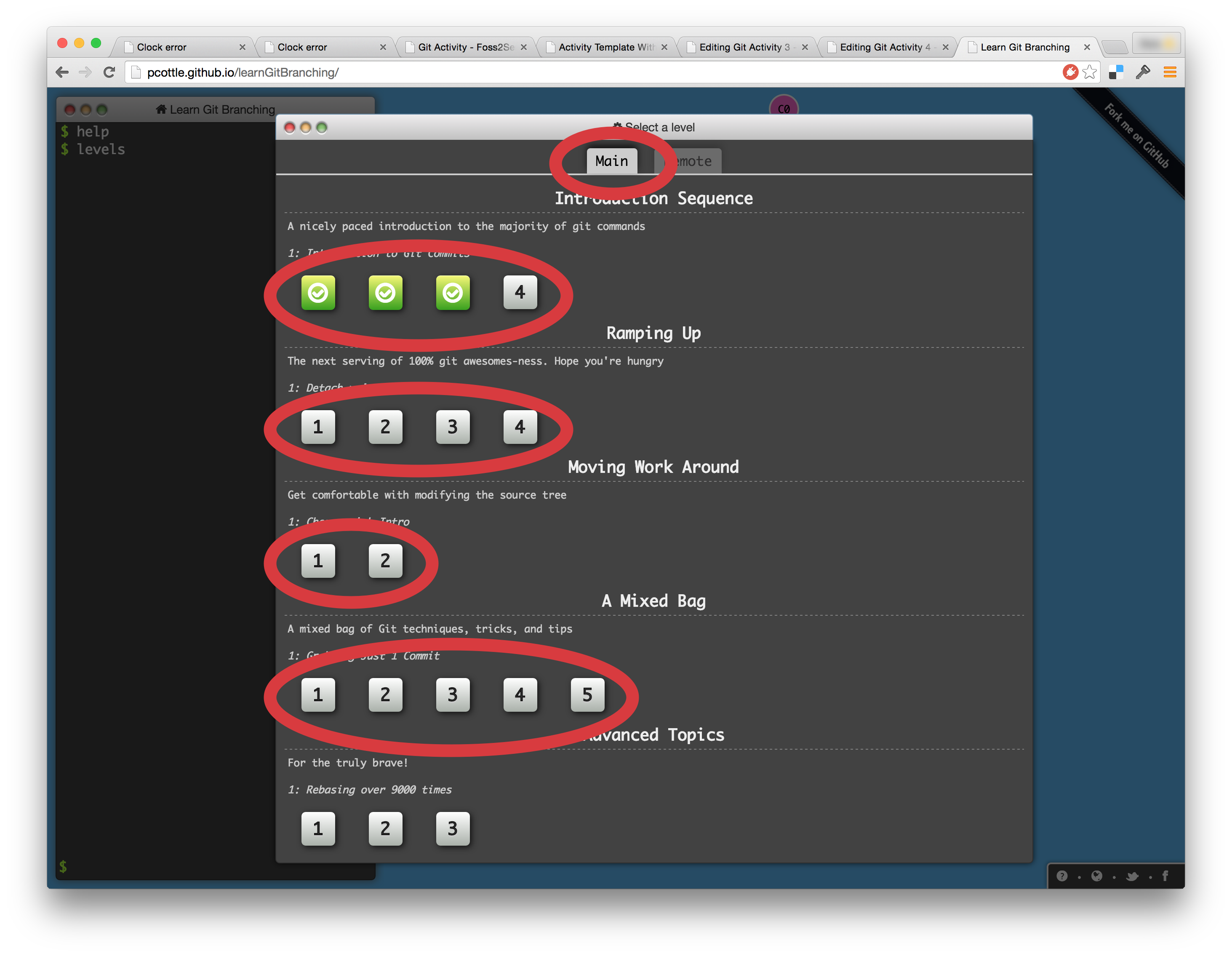Interactive Visualization with Git
From Foss2Serve
| Title | Visual Git Game #1 |
| Overview | Students learn from an interactive visual git simulator / game. This activity focuses on LOCAL Git functionality (such as that on your laptop, NOT remote internet-based code repositories).
See Git_Activity_4 for the next in the series. |
| Prerequisite Knowledge | Git_Activity and Git_Activity_2 or an introductory understanding of what SCM is about, and basic git commands. |
| Learning Objectives | Students will be able to ...
|
Background:
Is there background reading material?
- All material is provided in this assignment, though references below may be useful:
What is the rational for this activity?
- Getting familiar with git from the command line is not easy. This activity makes it a game!
Directions:
- Go to tutorial at: http://pcottle.github.io/learnGitBranching/
- Complete all activities under the Main tab
- Take screenshots of your solutions, AS YOU GO through each section
- 15 sections in all, so 15 screenshots
- Init, commit, and then create a remote repo (on github or elsewhere online) of your screenshots
- REMINDER: reuse of open source code is encouraged; submission of someone else's answers is academic plagiarism and will be enforced
Deliverables:
- Send URL / link of remote internet-accessible repository to instructor.
- 15 Screenshots of the solutions of each section, with commits
Assessment:
| Criteria | Partial Credit | Complete Credit |
|---|---|---|
| Screenshots | Bad file naming, difficult directory structure, or less than 15 screenshot files | Easy to view files, no weird naming, all 15 screenshots |
| Solutions | Not all solutions given, or some solutions are not optimal (hard to tell from screenshot though) | All solutions given and most are optimal (sometimes optimality is not necessary for completion) |
Comments:
What are some likely difficulties that an instructor may encounter using this activity?
- Students might easily plagiarize or copy of each others screenshots to the solutions.
- To fight this, a REMINDER has been added in the directions.
- Teachers might also mentioned it in-class and spot-check for it in grading.
Additional Information:
| Knowledge Area/Knowledge Unit | SE - Software Engineering from ACM_Body_of_Knowledge |
| Topic | SE Software Processes, SE Software Project Management, SE Tools and Environments |
| Level of Difficulty | Medium, as the advanced commands become more difficult to follow |
| Estimated Time to Completion | 1-3 hrs |
| Materials/Environment |
|
| Author | Stoney Jackson, Nick Yeates |
| Source | http://pcottle.github.io/learnGitBranching/ |
| License |
The MIT License (MIT) Copyright (c) 2012 Peter Cottle |