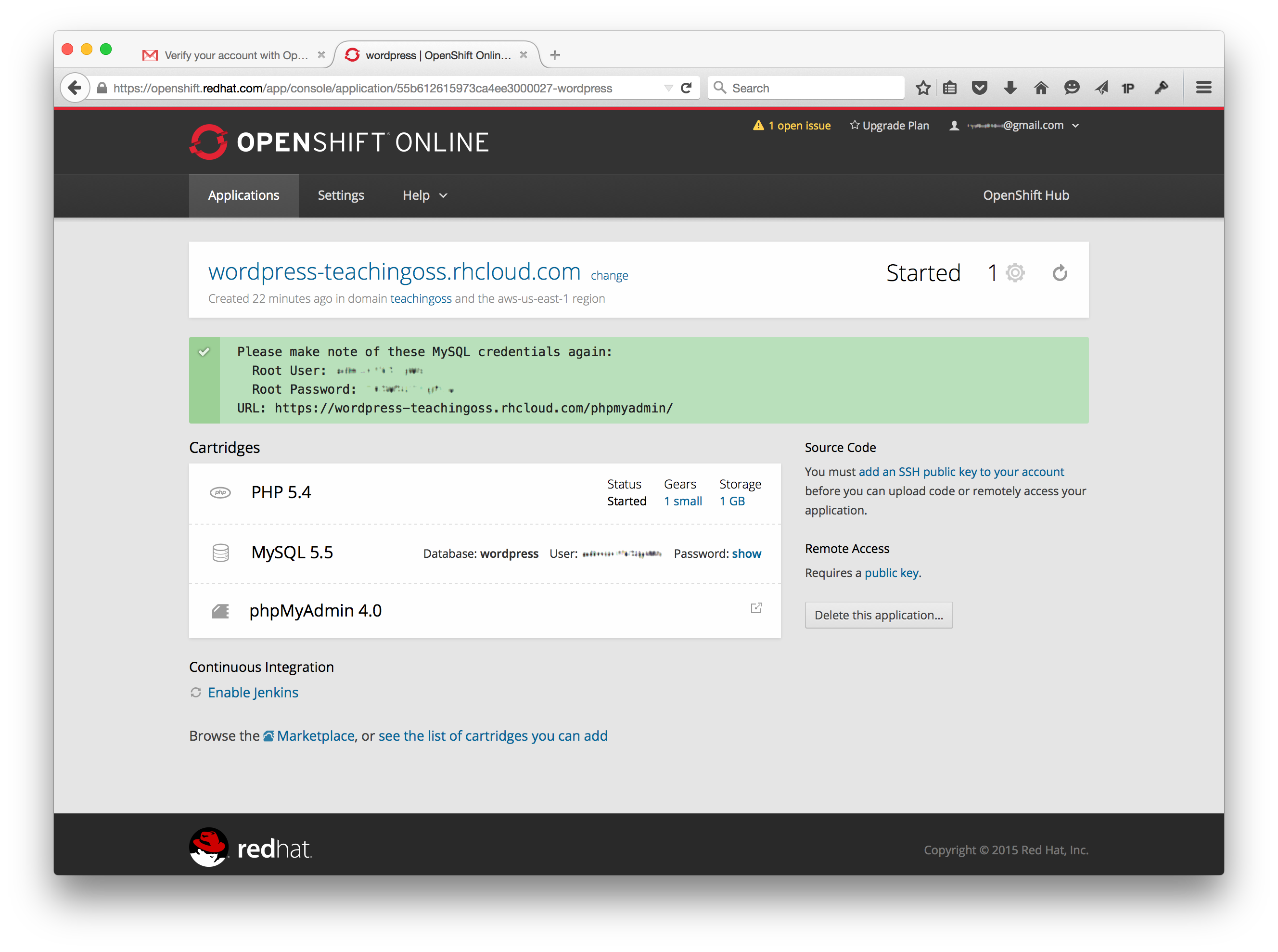Instantly Run An App in the Cloud 2
| Title | Instantly Run An App in the Cloud Using OpenShift Part 2 |
| Overview | Students need to know what Cloud Computing really means, how it fits into the wider computing context, and how they can use an open source cloud alternative to quickly host coding platforms for them to toy around in. This activity sets out to do all of this as a walkthrough learn-as-you-go tutorial. |
| Prerequisite Knowledge |
|
| Learning Objectives |
|
Background:
What is the rational for this activity? This second portion of the cloud app activity goes a little deeper and focuses on de-facto technologies like ssh / shell access and git / github. Students will now take their new-found knowledge of the cloud paradigm and start to understand how it can link to a more technically flexible solution set. They can now customize their apps via editing and pushing code via a git publication process.
See Instantly_Run_An_App_in_the_Cloud
Background readings:
- What is Cloud Computing? http://csrc.nist.gov/publications/nistpubs/800-145/SP800-145.pdf
- Read about Cloud Computing paradigm and deployment patterns. http://www.pcmag.com/article2/0,2817,2372163,00.asp
- Read about open sources role in cloud computing. http://opensource.com/business/13/1/future-cloud-computing
- Read about PaaS. http://www.thoughtsoncloud.com/2014/02/what-is-platform-as-a-service-paas/
Directions:
http://code.tutsplus.com/tutorials/running-wordpress-on-openshift-part-2--cms-19947
Deliverables:
What will the student hand in?
Assessment:
How will the activity be graded?
How will learning will be measured?
Include sample assessment questions/rubrics.
| Criteria | Level 1 (fail) | Level 2 (pass) | Level 3 (good) | Level 4 (exceptional) |
|---|---|---|---|---|
| The purpose of the project | ||||
| Why the project is open source |
Comments:
What should the instructor know before using this activity?
What are some likely difficulties that an instructor may encounter using this activity?
Additional Information:
| Knowledge Area/Knowledge Unit | What ACM Computing Curricula 2013 knowledge area and units does this activity cover? ACM_Body_of_Knowledge |
| Topic | What specific topics are addressed? The Computing Curriucula 2013 provides a list of topics - https://www.acm.org/education/CS2013-final-report.pdf |
| Level of Difficulty | Is this activity easy, medium or challenging? |
| Estimated Time to Completion | How long should it take for the student to complete the activity? |
| Materials/Environment | What does the student need? Internet access, IRC client, Git Hub account, LINUX machine, etc.? |
| Author | Who wrote this activity? |
| Source | Is there another activity on which this activity is based? If so, please provide a link to the original resource. |
| License | Under which license is this material made available? (http://creativecommons.org/licenses/) |
Suggestions to Open Source Mentors:
Suggestions for an open source community member who is working in conjunction with the instructor.
This work is licensed under a Creative Commons Attribution-ShareAlike 4.0 International License